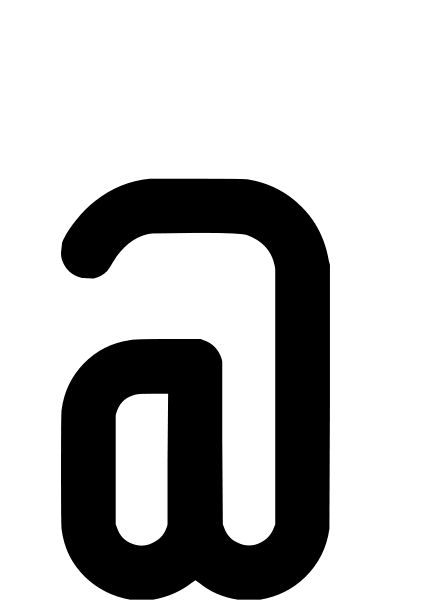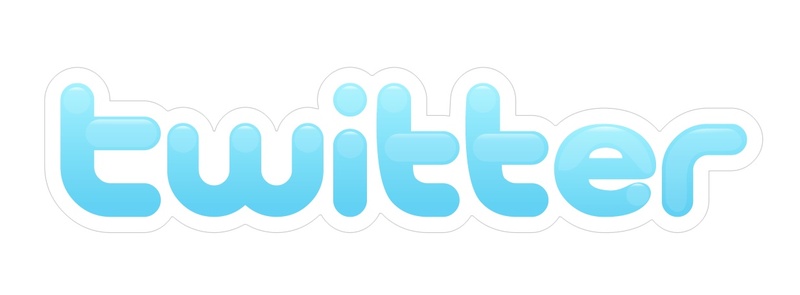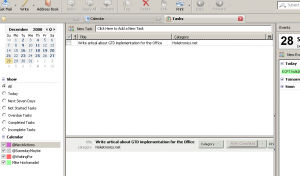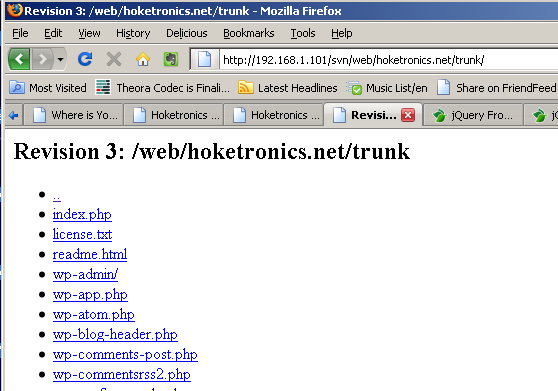CES happened last week and one of the big announcements was Palm’s return from the ashes in the Pre. The announcement of their new smartphone pulled together new developments at Palm, including a linux based OS and advances in user interface design. I naturally drooled at the pics. After glossing over in gadget heaven, I remembered that my cell phone contract is up later this month. It’s high time I shop around and see what’s out there in terms of cell phones and plans. Here’s a quick list of what I’m looking for (and really what people should think about when getting a new phone):
- Does the storage expand? Can I slide in a card to expand whatever available amount of storage is on the phone? Most phones come with a decent amount of storage but chances are I want to swap out stuff when the time comes.
- Is there a touch screen interface? This is the next step in user interfaces and it seems to be making its headway through cell phone use. Is there a touch screen on the phone and how crisp or responsive is the interface when I make gestures?
- How locked down is the phone? The current Motorola I have needs a special USB connection to charge, use as headphones, and access the computer. BUT, you must go through my carrier’s software to access it. A phone with a little more open access to its components is high on my list.
- Will I be able to play music on it? This goes together with the locked down phone and storage questions. Some phones/carriers allow you to just plug your device into a computer and drop music files on it to play. This is a must have.
- What kind of applications are available for the phone? Either Windows Mobile, The iTunes App Store, or Palm’s new App Catalog to add software that is non existent on current devices would benefit me greatly.
- Following up on the previous point, what kind of services can I connect to from the phone? My current carrier jacks around with SMS text messaging and therefore inhibits usage on some Web 2.0 services I use frequently. BrightKite is a good example of an online web service that is cut off or not as usefuly because the carrier getting in the way.
- Is GPS on the phone? It’s not big, but working with BrightKite and Google Maps would make this feature seem ideal.
- What will the data plan cost and what can I do with it? My monthly bill is pretty high for what I can do. If I can get more data and or text messaging for my buck, I’d go with that company. I’m looking at you Sprint Unlimited Plan.
Some of the other topics in smartphone usage aren’t that big to me. Bluetooth and headset capability is nice but wearing a plug in my ear all the time is my cup of tea. The battery in my Motorola died on my twice and the third battery for this phone works best, mainly because I bought it from a third party and not the carrier. I know now what to do when the battery runs out again. Buttons or keypads aren’t that big to me, even when looking at the Pre, because I’ll be entering text on the phone regardless and can pick up any method to do so fairly quickly.
I think I covered all the bases on the smartphone requirements. If I missed anything, let me know. I still need to find out if my carrier has some kind of month to month plan after my contract is up. If not, I may get a phone real quick. I hope not, because I really want to hold out for a Palm Pre. I could go iPhone, but I’m doing all in my power to stay away from it. It’s still an Apple so it will still be super locked in. If I get one of those two or some other phone, I’ll let you know. Maybe by typing up the post from the new smartphone.