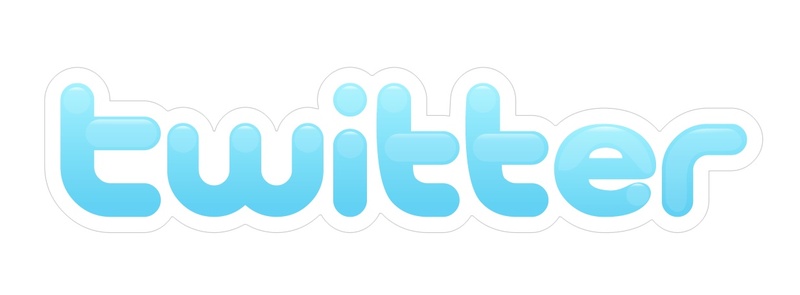
It’s been quiet the last month or so but I have been active online in another format: Twitter. So here’s a couple of resources I’ve been using and my thoughts on them. I grouped the sites by different actions or contexts. The river is wide in tweet-dom so I need some tool that can help me follow like minded twitters. Because there’s so many, I also would like to see where I rank among the them. A couple of utilities would be nice to help manage my Twitter account. Finally, there’s a growing set of applications for Twitter so I need a place to look up any new apps that might fit in whatever mode I am twittering around.
Find and Follow
First up is a service called Twubble. Hitting up the page, it asks for you login information, which many of these services do, and will grep your followers to see what similar users match your flavor. The page generates a list and gives you the option to follow if you so choose. The neat thing about this is that you can expand the list out on the fly if you want to add more, although there is a limit to how many times you can expand. I like this site but wish the had a ‘Follow All’ button.
Tweepler takes another approach and process the list of users that follow up but you are not following. So say Gold’s Gym finds my profile appealing (as it should) and follows me but I miss the email notification. Tweepler will compile that list and give you a choice to either follow or ignore the user. If you’re lazy you can follow or ignore all in the list. The unique interface gives you a box like interface to push the followers to the left and the ignore box is on the right. Tweepler is the choice when you want to catch up to your account after some time off.
Mr. Tweet takes and even more unique approach to find and follow management. All you have to do is follow Mr. Tweet on Twitter and after some time you’ll get a direct message saying you profile is all ready to go. When you get to your page, you’re presented with three choices:
- Check out a list of similar tweets to follow
- Check out people you’re not following
- Review your profile and stats.
Mr. Tweet combines a couple of find and follow management tools but I’m not sold on its usefulness. The profile you can review at rank specific pages. You aren’t provided a Follow All option for relative and following tweets. Lastly, it updates every two weeks. I would use this product more if they let me arbitrarily updated on the fly. I would almost even pay for it.
Finally, lists are a great to follow tweets abound. I’m really into software development and music. So after a quick scan of Google Reader, I came across some nice options to find fellow Tweeters. On the software side, Jurgen Appelo’s list of 100 software development users helped me out immensely. Kudos go to Jurgen for building and maintaining a list. He also produces some great lists like RSS feeds that are helpful for software development. On the music side, Gabriel Nijmeh keeps a spreadsheet up at Google Docs that contain a running list of Twitters for all things music. Go check it out and follow Neil Diamond. Thanks Gabriel!
Rank
After a following frenzy, some users will follow you in return. So naturally I wanted to see where I ranked in terms of Friends and Followers. The first site I went to was Twitterank. You can enter your Twitter account name and it will present you with a some floating point number. If you present your credentials, you can tweet it as well. After I get the number, it also tells me what my percentile is. After playing with it the last couple of weeks, all I can say is that the number and percentile appears to be created on a random basis and provides no really useful information. That said, check out my twitterank here.
The big daddy of Twitter ranking is where I ended up with Twitterholic. Twitterholic has the running list of top twitters on the front page. After checking out the list, you can enter in your Twitter account name and it will tell you where you are on the list. Each time you crawl your stats, Twitterholic makes note of it and presents you a simple chart of your follower progress. I really prefer this method of statistical analysis and recommend Twitterholic for rank usage. Check out my Twitterholic rank here.
Utilities and Applications
I really only came across this utility last week and I have to say SocialToo will stay in my tool box for a long while. To sign up, you get one big page that asks for credentials for not only Twitter, but also for Identi.ca and Facebook. After entering the pertinent information and setting domain specific settings, it jumps you to your home page. You can turn on and turn off features but the main feature you should keep is the auto follow action. When enabled, a twitter user who follows you will get a direct message thanking them and then you will auto follow the user. Much of the previous features for find and follow become obsolete when this is enabled.
Now that I’ve setup my Twitter account and followed like minded tweets, I want to find the best application to post content up on my Twitter feed. There are a couple of wikis out there that have running lists of applications. Twitter Fan Wiki and the Twitter Apps Db at Twitdom are nice destinations for your app needs. The one app I’ve consistently been using is Twitterfox. Twitterfox is an extension for Firefox that installs a small status icon that the bottom of your Firefox window and gives you the ability to receive updates and post tweets. It’s small and out of the way, which provides just enough distraction for me when I need it.
So finding and following Twitter users, setting up the proper utilities and applications, and checking out where I ranked is all taken care. The last piece is content. All this is great for power users, but to truly grow and get the benefit of Twitter you must post content. I currently use BrightKite to post status and have popped in and out on occasion to drop a quick note. There is room for more content and that will happen much easier now that I’ve gone through the previous steps. Follow me at @hokey and tweet me line!
