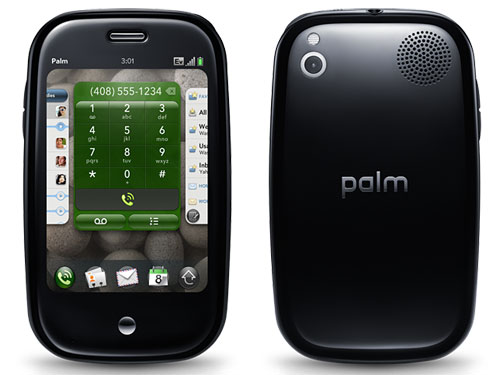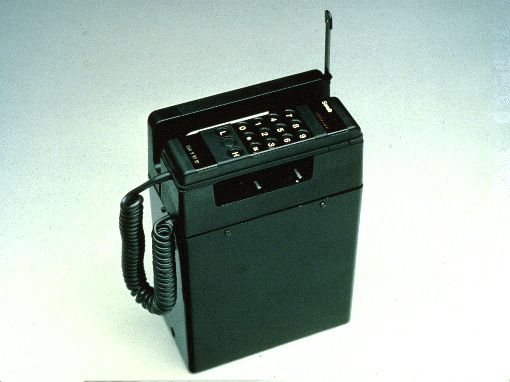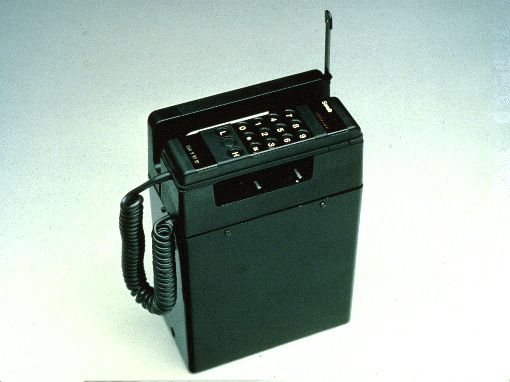
I went ghost for awhile but now I’m back with what seems like the only thing that’s been on my mind this year and that’s the cell phone search. Since the last time I talked about this, details for the Palm Pre were announced, the iPhone OS 3.0 was annoucned, Blackberry is rolling out more product, the OS that the G1 runs on, otherwise known as Google Android, had an upgrade, and the launch date for the Palm Pre was announced. A deluge of information produced lays stagnant in my and we’re now going to stir things up and see what I finally decide upon. Keeping the original specs in mind, I’ll take a look at where each phone stands and what my final decision will be now that I have the cash to burn. After that, stay tuned for my series of articles on cellphone accessories……just kidding.
The spur in the saddle for this whole series is the Palm Pre and it’s coming out this Friday. Some of the details that really caught my eye include multitasking, a physical keyboard, and webOS development environment. The multitasking portion is a big deal for me because I prefer to listen to music while I’m tasking and sometimes I switch between apps while they are working or processing. A close second is the physical keyboard. My fingers are massively thick and they need something physical to click. That said, the reviews point out the keys are kinda small and somewhat hard to hit the right key. Lastly the webOS and it’s young and fertile development ground makes me drool. All one needs to know is HTML, Javascript, and CSS to build apps for the Pre and there are system specific APIs built into the SDK to allow some tasty interactions.
I’m not completely sold on the Pre however. The rumor mills are flaring up and the iPhone will be getting a major upgrade to an almost 1.5 times the processor speed and a bump in flash memory to 32 GB. It also sounds like they are releasing the reigns and allowing cut and paste. Huzzah! The big controversy for the last couple of the weeks on the iPhone point to the almost Draconian application approval process for the App Store. It seems there are some crazy examples of questionable content approved whereas some rather tame content gets banned. For me, the deal is how well I can move my data around in there and how easy it is to build an app on it. But for the latter I would need to buy a Mac.
Again we’re not alone as the T-Mobile’s Google Android Phone, the G1, is still out there picking up steam. The big news on this little device is the new release of the OS to Cupcake or version 1.5. Among the feature highlights include a soft-keyboard, more UI polish, and video recording and playback. I’m a confessed Google apologist. Most of my online apps are run through Google. They do a great job of keeping things fast and simple. I’ve yet to really play with either the SDK or the phone as much, but my Google pull tells me that I should at least give this sucker a chance.
I think for me and what I want to do on smartphones for utility and development purposes, any model of Blackberry will probably be out of the running. I’ve heard the Storm 2 has better improvements of the Storm 1’s interface, but after playing around with my girlfriend’s Blackberry Pearl, I’m not too impressed. There seems to be some slow load time between apps and the web browsing is pretty weak. They do have a nice camera and the scroll ball is probably the best mobile peripheral implementation since the laptop mouse eraser head, but I’m just not sold.
What will sell me this time around comes down to the plan. After researching all that I can on smartphones, I can see that most of the phones pretty much have the same to offer. Texting, picture/video, phone, data transfer, web browsing, and some sort of new keyboard implementation are all part of the common thread for these phones. What matters most is how much the companies will charge a month and how it matches with how I want to maximize my usage on their service. Cell phone carriers traditionally nickle and dime you to death with surchargers and fees. Can you believe that it cost about three times as much to buy a cell ringer than it is to download the actual song? So when I think about the phone, its features, and how much up front I will pay, I think about how I can get the best deal on the Sprint Unlimited Plan.
Sprint’s Unlimited Plan (well the 450 minute one) gives me unlimited everything, with a 5GB cap mind you, and 450 minutes of daytime talk on the phone. I double checked my records and discovered that I only came close to the 450 limit once in the last 6 months. The plan cost about $70 a month. Compared to the other plans, Sprint wins hands down. They also advertise best coverage of 3G and may have a leg up on 4G over the carriers. Sprint’s headquarters happens to be in Kansas City, which is also where I live. When consulting friends, they have nothing but praise for their service.
But I’m not jumping the gun just yet. I’ve been talking up some series love on the Palm Pre and I’ve yet to get to play with the device. The Pre comes out this Saturday and I plan on hitting up Best Buy to check it out. Now more than likely I will hit up a T-Mobile store and an Apple or AT&T store to give a final once around on the devices. I’m also gonna wait until WWDC to see exactly what Apple will unveil. It’s getting real close to new phone time. Once I get one, the next step will be to see what I can develop for on the phone. Maybe some cell phone shopping helper app.