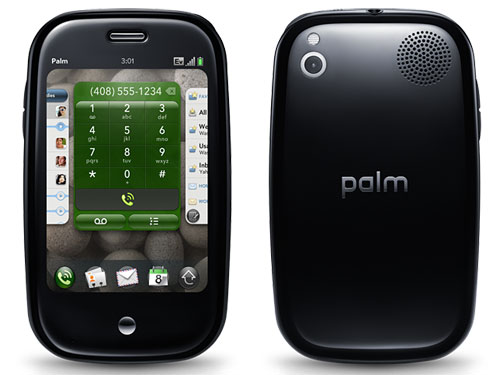
Coming in a little late than the rest of the pack is my Palm Pre review. Hey I was too busy playing with it, er, analyzing it to the best of my abilities so I can give a fair handshake to this polished stone looking device. We are going to cover the hardware side of things. We are going to cover the software side of things. Up and downs, what’s good and what’s not, and what we have to look forward to are all topics that I will cover. Oh, yeah, the massive cell phone search ended. I have a Palm Pre.
The deciding factor for me came from WWDC and Apple’s iPhone updates. They spit out iPhone OS 3.0 and the iPhone 3G S. Unfortunately for them, the updates were not a big enough jump for me to get on the bandwagon. Sure video is nice, but being an avid Brightkite user, the lure of MMS seduced me over to the Pre. The multitasking and the sweet, cost effective plan from Kansas City headquartered Sprint also entangled me.

So after making my decision, I phoned up Best Buy to get in on their $100 instant rebate deal. Little did I know that they were sold out and are still, to this day, waiting for a shipment. Best Buy seriously messed up here. Yes, they got very little in terms of actual devices, but please let us know when the next shipment gets stocked. Plus, the waiting list idea should’ve been shot down from the beginning. The service was terrible on that end, which was part of why I swallowed my anti-rebate pride and headed down to the Sprint Studio in the Power & Light District.
I walked right and was out with a Palm Pre within an hour. First impression wise wasn’t too pleasant. The guy behind the counter must’ve been new because he kept asking other staff about the steps in the purchasing process. He also almost charged me an extra $100 bucks for a data entry error on his part. I swear I knew more about the phone than he did. But I digress. I got the phone and that’s all I cared about.
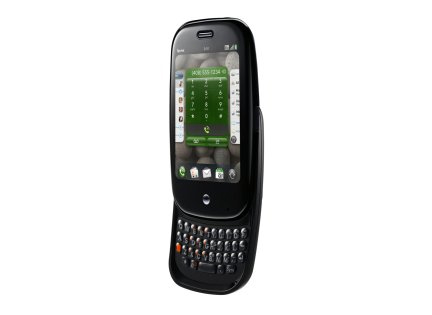
Now let’s talk about the Palm Pre. I’ve had about 2 weeks to play with the phone. I’m no expert on it yet. It took me some time to figure out some of the other cool features. Right away I was impressed with its crispness. The apps seem to snap and blow with quick motions. I was having fun flicking stuff away and hearing the whoosh. The Pre feels good in the hand as well. It really is the perfect size even for these lumbering, yeti like paws. But there’s so much more about the hardware.
I absolutely get the statement in the design canvas painted by the Palm Pre. It is a polished stone and weighs about the same as the real thing. I too, however, noticed how sharp the plastic surrounding the keyboard was when flipped open. I get that they had to build that way for it to be completely smooth closed. So they gave into some sharp edges. The edges won’t pierce any skin so that’s okay.
The flip motion itself is strong. I can grab it with my thumb and lock it right into place. The track fights me up to halfway through and then it goes along for the ride up to the locked open position. I too suffer from the ‘oreo’ effect. When closed, the top part of the phone will shift a little bit to the right. Kind of like when you twist an oreo cookie off. Whether or not it will lead to future issues I’m not sure off, but I will not try to temp it that’s for sure.
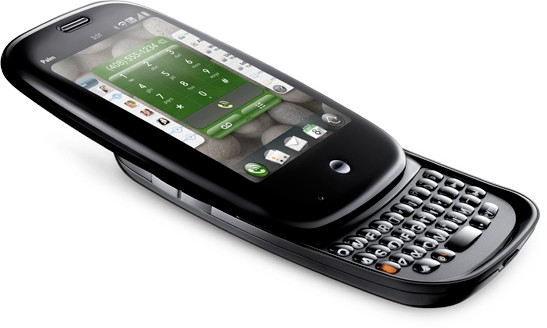
The keypad is an interesting tale. I talked about needing a large enough physical keyboard for my chubby fingers. The Palm Pre’s keyboard is smaller than what I would like. Compared T-Mobile’s G1, it is tiny. After getting used to it, however, I can say I can get into the little buggah. What I’ve learned to do is not aim directly for the key. What you say? Yes. I’ve learned to use the cross hair of the surrounding keys to guide me to the letter I want. With practice, one can reel out messages ultra quick. Combined with the flip, one finger thumb typing will be the next texting championship event.
I like the camera alot. It takes some snappy photos and the landscape part makes for great scenery and future desktop computer wallpaper. I especially like the inclusion of a LED flash for night time pics. Most my amateur photography will come at night so it’s nice to know I’ll get more than blurs. More on the camera later.
The accessories that come with the Palm Pre surprised me, on both sides of the spectrum. The headphones are absolutely adorable. The small touches like magnets in the earbuds to keep them together and the hidden microphone in the split support make this my headphone of choice wherever I go. The tight and round USB charger marries perfectly with the sufficiently long USB cable for a good charging combination. The micro USB port on the phone, however, deserves some anti-love. It’s hard to pull out and it takes too much space dangling on the edge for me to plug in the port properly. This type of port cap broke off on my last phone and I’m expecting it to break off on this one.
The inside of the device sports some nice architecture. I’m not too up to snuff on the chip set inside, but I do know that it the same one used by the iPhone. The disk space is more than sufficient for what it advertises to do. I do long for a microSD slot, but that’s mainly for backward compatibility. The GPS and all its goodness is there too, and it’s accurate. To talk more about the inside parts, we really need to cover the software that drives it.
When I first got the Palm Pre it took forever to activate. Again, it could’ve been the greenhorn behind the counter, but my suspicions lead to the initial boot up of the device. After a couple of more boots, I can say that it takes forever to get the Pre started. Alot of this can be contributed to the linux kernel it uses as the base of its operating system. Once it was up, the handy dandy welcome video popped up and I got the first taste of the webOS.

The webOS is Palm’s last dying breath to be relevant in the smartphone arena. Before the Palm Pre came out, everyone was saying the Pre was the chilly death breath. But, when getting used to this device and hearing the news that it will be on other phones, the real Blitzkrieg goes to the webOS. There are some things I absolutely love about the webOS. Then there some things that make me scream, “Achtung!” All in all for a 1.0 release comvined with the arduous challenge of multitasking, it does a pretty damn good job.
The whole interface revolves around two memes: tapping the screen and tapping the keyboard. Tapping the screen gives way to a ripple effect where you touch. Not only does this let the user know where they touch, but it also falls in line with the polished stone by water design aesthetic Palm was shooting for. It’s not perfect by all means, especially around the edges of the screen. I’m still not sure if I need to tap the speaker or the black bar where the time is to get the detail status for battery consumption and communications.
The other part of the meme is tapping the keyboard. I didn’t find out about universal search until about a week after I purchased the Palm Pre. They seriously do want you to use the keyboard for everything on the phone. When I flip open the the keyboard and start typing, any type of app or contact that starts with the letters will instantly come up. There also is an option to query multiple search protocols if it’s not located. While great, I can’t wait for them to seriously get universal and bring in email, calendar, memos, etc for the search. That would blow everything else out of the water.
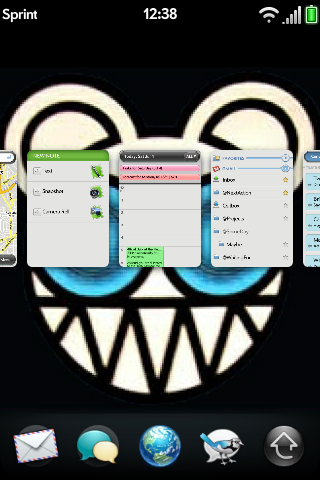
The one design decision that deviates from the polished stone message, while bringing fun to the Pre, is the card task management. The Palm Pre touts multitasking as one of its major selling points. Great, but how do you get around? Think of the apps as multiple playing cards in a deck. You can shuffle them, flip them, toss them away. It takes switching apps from the Ctl+Tab doldrums into a fun happy flick filled place. Nothing is more satisfying than switching from a card that’s loading a web page and going into the messaging app to text my buddy about something he tweeted. The round button and the swipe bar at the bottom gives multiple back button sweetness when you go to forward and get stuck.
Let’s talk about the applications. The Palm Pre has a basic set of applications available On launch day, the App Catalog had 18 ready to go. Nowadays they have about 30. The selection could grow a little more but the initial set had some surprises that leave me satisfied. What they really need to do is release the SDK for developers (like me), even if it’s in Beta form, so more and more applications can grow into the webOS. We have until the end of the summer to wait for the SDK so until then, we have these apps and the homebrew scene.
The default set of apps included on the Palm Pre include the standard communications set. You have the phone, email, messaging, and web. There is also a group of organizing applications including calendar, memos, tasks, and contacts. Utility apps exist in the form of calculator, clock, and document viewers. For media, your apps for music, video, Pandora streaming radio, Youtube, the Amazon MP3 Store, photos, and the camera. Plus there’s a random set that includes GPS apps like Google Maps and the set of Sprint built apps like Nascar, Sprint TV, and the Sprint GPS Navigator. Some of these I use alot, some I haven’t really taken advantage of.

What I use most of the time are the communication set of apps, but not the phone app so much. The phone app took some getting used to but after figuring out what is the voicemail and how to get the list of callers, I got more comfortable. The email app shines in handling multiple accounts but I wish they had search built in so I can flip through my email. Also, the syncing gets off time to time on the push notifications but it’s still great to have. Contacts are tied together using Palm’s Synergy. Essentially it’s a catch all for all accounts tied to the phone.
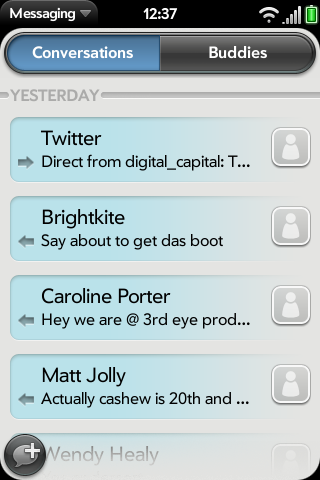
The messaging app is fantastic. Integrating SMS, MMS, and chat protocols like GTalk and AIM make for seamless chatting integration. The web app works really well, although it is a little quirky in some places. The web app does make up for other sites that do not have a special mobile app or mobile web presence. All in all communication works great.

The utility apps are fairly standard. The calculator computes what I need and has a cool neon glow to it. The circle/hole combo on the clock takes some getting used and I liked the alarm settings better on my old phone. The Palm Pre comes with a document viewer and a PDF viewer. I haven’t used the document viewer but I’m assuming it makes the suite of Microsoft Office document formats all pretty and viewable. The PDF viewer is very sharp but I wish there was a way to get the table of contents on there for easy page flipping. Still, it’s small and lightweight which makes it 10 times better than anything Adobe does.
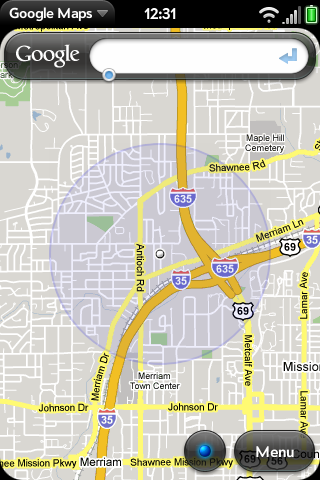
The GPS utilities and the Sprint set of apps doesn’t get much use. I figure if I’m out and about then GPS will be way more handy. That said, Google Maps on here rocks and I love how it pinpoints where I’m at and then shows me where to go, especially when looking for new stores. The Sprint set of apps are blase. I tried out the Nascar app and set Carl Edwards as the my favorite racer, that’s all. The Sprint app that links to their website makes sense. The Sprint Navigation is neat for the GPS real time feature but the time hasn’t called for me to fully realize the app. The Sprint TV app works for for all streaming types like radio and television. Actually, the Sprint TV app is pretty cool.
That leads us into the media side of the Palm Pre apps. The whole media set includes some recording of images and playback on all types. First let’s talk about the camera app. The camera is super crisp. The 3 megapixel camera mentioned above does great nighttime work with the LED flash. When you are finished with taking a picture, you have a chance to review them in the photo app. The photo app has different ways to view each photo and can share them via the different communications utility. Matched with the Sprint Everything Data plan, the opportunity for photo explosion is blowing up.
The video apps on the Palm Pre are interesting indeed. The Youtube apps side steps the need for Flash and lets you play clips straight on the Palm Pre. This has come in handy many times and will be used feverishly while we wait for the Flash Lite app to come to the phone. The video app is pretty rudimentary. It searches and plays clips on the phone. So far no complaints there.

The music apps give me two strong feelings, glee and hatred. The Pandora app should be on every smartphone period. You can log in with your account and play the artists playlists from the get go. Nothing feels as good as getting a continuous stream of radio tunes moving between wifi and 3g. I listened to Pandora a couple of years ago but soon got tired of it and yearned for my massive library. Now I’m back on the bandwagon, yee haw!

Then there’s the hatred. The Music app locally sucks dirt big time. We get that its neat to hack in iTunes but to lock everything out is ludicrous. Since the Palm Pre masks itself as a really old iPod so you can use other media players to inject your music. But what’s sorely needed is a way to drop in mp3s into a folder on the device to play off the phone. Most other smartphones do this. The other thing that chaps my hide is that you can not directly download mp3 from the communication apps and import them into your library. This drives me bonkers and no I won’t use the Amazon MP3 app. Hopefully Palm will update the software with more functionality or the homebrew scene can come up with a better player.
Before I get into the homebrew scene, let’s review some of the 3rd party apps. Now while I was disappointed that some of the apps I use on a day to day basis, like Remember the Milk and Brightkite, weren’t present, I was excited to see some other apps used in creative ways. I’m not much for game apps, believe it or not, but I did install some other real handy apps.
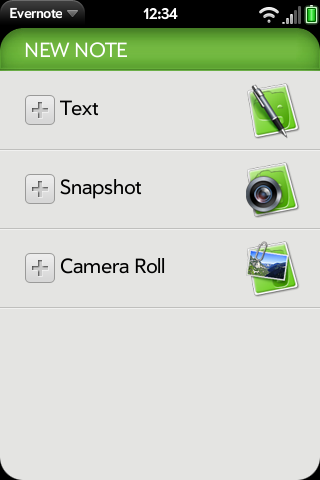
I went ahead and installed the Craigslist, AccuWeather, Evernote, and the LinkedIn app. I use LinkedIn to keep my professional social side up so it’s a must install. The Craigslist app is cute and will be used to hunt down a cheap Aeron Type C chair around the Kansas City area. The AccuWeather app was the only weather app available and I need it to see what the air up there will declare. The Evernote app rocks my world. I use Evernote on the web and as a desktop app so I’m familiar with how to capture and process notes. What’s awesome about the Evernote App for the Palm Pre is that you can take notes, a camera picture, or a whole photo roll! Very cool indeed!
Now what the 3rd party apps don’t deliver on, the burgeoning homebrew scene can make up for. Still in it’s young age, we’ve seen some apps like a flashlight or a daily webcomic loader pop up in the right places. Palm hasn’t yet released the SDK so leaks from the early access program were bound to happen. Take a beta SDK, a low number of launch apps, and a linux kernel and what you will get is a ravenous hunger to develop for this phone. I, for one, am getting my fingers dirty in to this and plan to utilize the knowledge already public to get ready for the official SDK release.
This is where the Palm Pre stands right now. The swell of interest is bellowing and it seems as if the perfect storm of technology, timing, and desire is at a peak. Now’s a great time to get involved with the development side of the Palm Pre community. Especially if you want to make a name for yourself. Given that the webOS platform uses HTML 5, CSS, and JavaScript, just about anybody can truly make a name for himself.
To wrap up my over-review of the Palm Pre, I can say I’m happy I made the purchase. There are some rough edges, but like the rough edge of the opened keyboard it is minor compared to the whole device. Yes it sticks and drags in some areas, and yes some technology decisions that were made are dumb (I’m looking at you Music app), but as a whole piece it really does the job well. It’s a 1.0 device, so most of the minor issues can be overlooked. Would I recommend it? If you’re on Sprint OR if you are patient with new technology OR if you want to be included with a fresh new community, then buy the Palm Pre.
So where does the Palm Pre go from here? I’ve got this phone for two years on Sprint so I will be along for the whole ride. The talk coming from the legion of owners of the supposed number one smartphone in the iPhone mentions the Palm Pre when it comes to the best of market. That’s saying an incredible amount coming from a set of people so dialed into one computing brand. So if Palm can keep updates chugging along (video anytime soon guys) and get that SDK out there, we can see some pretty innovate applications and uses for the Palm Pre. I got my Palm Pre and I’ll be flipping up apps in no time flat.
