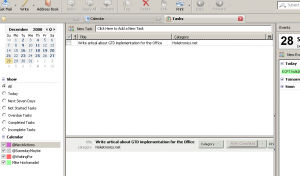
Needless to say, the holidays brought me some changes this year on both the personal and professional side. A couple of years ago I implemented the Getting Things Done (GTD) methodology to help account for changes in my life and to influence the direction it was going. I recently had the opportunity to start a fresh GTD setup at the office. Here are the steps:
- Download Thunderbird 3 Beta 1
- Setup the mail account. Mine was an IMAP implementation so access to it via a webmail interface was kept in place.
- Download and install Lightning Daily Updater. The current stable version is for Thunderbird version 2. This Add On for Thunderbird grabs the nightly, version 3 compatible calendar extension.
- Be sure to enable the Google Calendar Provider in the options for the updater. This was used to sync up office specific events to my main Google Calendar.
- Run the updater and install both Lightning and the GCal provider
- Add 3 local calendars for the main GTD contexts: @NextActions, @SomedayMaybe, @WaitingFor
- Setup main calendar to sync with external Google calendar, using the private XML url from your calendar’s settings.
- Setup the projects context as Categories in the Lightning Preferences
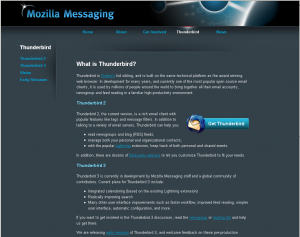
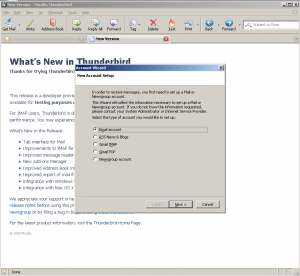
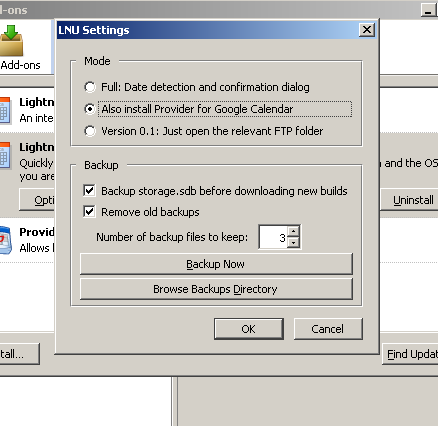
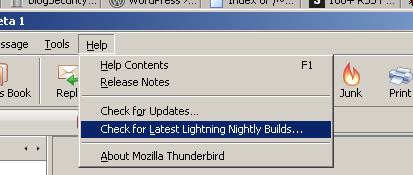
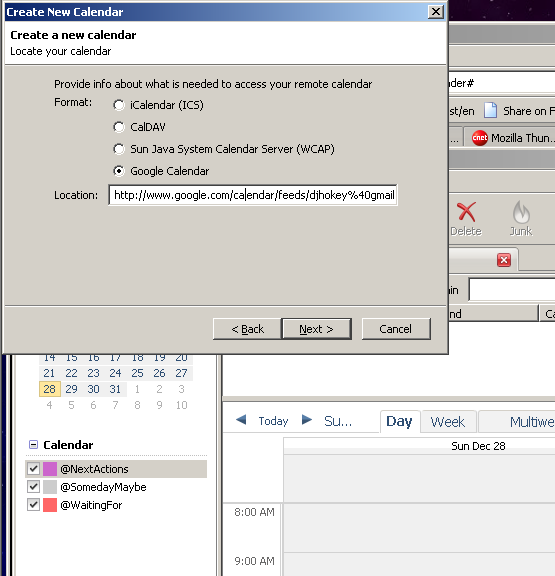
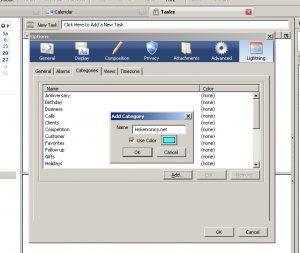
This is a little bit different than what I had before. I’m taking the calendar/task approach much differently. Before I used Horde’s implementation of their organizational modules to manage an action and an action that was time sensitive. With Thunderbird and Lightning, the idea of a task is strongly coupled with a calendar item. So I had to create the separate local calendars to give a place for tasks to land. This turns out great because now I can create new contexts in the future as separate calendar types.
So far the implementation is going well. I more times than not funnel all tasks Thunderbird’s way but have caught myself once or twice avoiding the email client. The next step for me is to explore what the benefit for me in syncrhonizing this setup with my Gmail/RememeberTheMilk system for my main GTD implementation. It’s still a little early, but if I feel the need to jump ship, I’ll let you know.
Update 6/5/09: Changed the download link for Thunderbid beta.
